测试开发技术网站
博客
设计
设计
开发
Python
测试
unittest
运维
Linux基础应用
CI/CD
CI/CD
数据库
数据库
云计算
云计算
云原生
云原生
爬虫
爬虫
数据分析
数据分析
人工智能
人工智能
登录
注册
Liquibase----XML格式通过update更新H2 Database数据库
收藏本文
作者:redrose2100 类别: 日期:2022-05-06 08:23:49 阅读:1416 次 消耗积分:0 分
### 1 将Liquibase安装目录中的example文件夹拷贝至其他位置,如:  ### 2 启动H2 database作为测试使用 在cmd窗口进入 example目录,然后执行 liquibase init start-h2 命令 ```bash D:\src\examples>liquibase init start-h2 #################################################### ## _ _ _ _ ## ## | | (_) (_) | ## ## | | _ __ _ _ _ _| |__ __ _ ___ ___ ## ## | | | |/ _` | | | | | '_ \ / _` / __|/ _ \ ## ## | |___| | (_| | |_| | | |_) | (_| \__ \ __/ ## ## \_____/_|\__, |\__,_|_|_.__/ \__,_|___/\___| ## ## | | ## ## |_| ## ## ## ## Get documentation at docs.liquibase.com ## ## Get certified courses at learn.liquibase.com ## ## Free schema change activity reports at ## ## https://hub.liquibase.com ## ## ## #################################################### Starting Liquibase at 14:11:59 (version 4.9.1 #1978 built at 2022-03-28 19:39+0000) Liquibase Version: 4.9.1 Liquibase Community 4.9.1 by Liquibase Starting Example H2 Database... NOTE: The database does not persist data, so stopping and restarting this process will reset it back to a blank database Connection Information: Dev database: JDBC URL: jdbc:h2:tcp://localhost:9090/mem:dev Username: dbuser Password: letmein Integration database: JDBC URL: jdbc:h2:tcp://localhost:9090/mem:integration Username: dbuser Password: letmein Opening Database Console in Browser... Dev Web URL: http://192.168.2.69:8090/frame.jsp?jsessionid=6f0e45dd9a8f7c060f9b76e8633b183d Integration Web URL: http://192.168.2.69:8090/frame.jsp?jsessionid=a4cb3c7057107c91a2c7318b3c4a7841 ``` 同时在浏览器打开H2 database终端的web页面 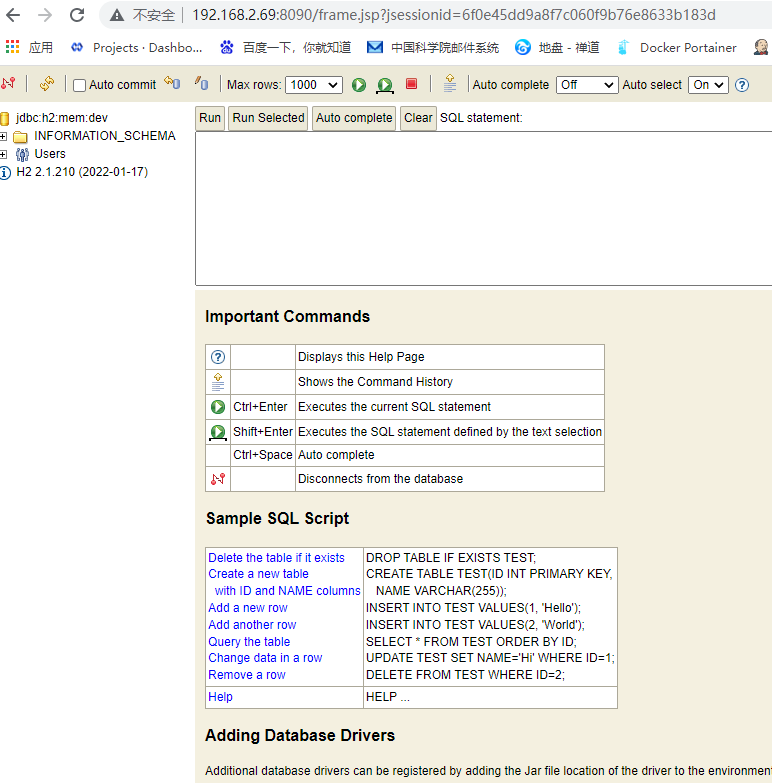 ### 3 执行update命令 新打开一个cmd窗口,进入 example/xml目录,然后执行 liquibase update 命令 ```bash D:\src\examples\xml>liquibase update #################################################### ## _ _ _ _ ## ## | | (_) (_) | ## ## | | _ __ _ _ _ _| |__ __ _ ___ ___ ## ## | | | |/ _` | | | | | '_ \ / _` / __|/ _ \ ## ## | |___| | (_| | |_| | | |_) | (_| \__ \ __/ ## ## \_____/_|\__, |\__,_|_|_.__/ \__,_|___/\___| ## ## | | ## ## |_| ## ## ## ## Get documentation at docs.liquibase.com ## ## Get certified courses at learn.liquibase.com ## ## Free schema change activity reports at ## ## https://hub.liquibase.com ## ## ## #################################################### Starting Liquibase at 16:13:58 (version 4.9.1 #1978 built at 2022-03-28 19:39+0000) Liquibase Version: 4.9.1 Liquibase Community 4.9.1 by Liquibase Do you want to see this operation's report in Liquibase Hub, which improves team collaboration? If so, enter your email. If not, enter [N] to no longer be prompted, or [S] to skip for now, but ask again next time [S]: N No operations will be reported. Simply add a liquibase.hub.apiKey setting to generate free deployment reports. Learn more at https://hub.liquibase.com * Updated properties file liquibase.properties to set liquibase.hub.mode=off Running Changeset: example-changelog.xml::1::your.name Running Changeset: example-changelog.xml::2::your.name Running Changeset: example-changelog.xml::3::other.dev Liquibase command 'update' was executed successfully. D:\src\examples\xml> ``` ### 4 分析update命令的操作原理 执行update命令实质是参照example-changelog.xml文件执行了sql命令,打开example-changelog.xml文件,内容如下:可见,这里创建了一个person表,一个company表,此外还给person表增加了一个country的列 ```xml <?xml version="1.0" encoding="UTF-8"?> <databaseChangeLog xmlns="http://www.liquibase.org/xml/ns/dbchangelog" xmlns:xsi="http://www.w3.org/2001/XMLSchema-instance" xmlns:pro="http://www.liquibase.org/xml/ns/pro" xsi:schemaLocation="http://www.liquibase.org/xml/ns/dbchangelog http://www.liquibase.org/xml/ns/dbchangelog/dbchangelog-4.6.xsd http://www.liquibase.org/xml/ns/pro http://www.liquibase.org/xml/ns/pro/liquibase-pro-4.6.xsd "> <changeSet id="1" author="your.name" labels="example-label" context="example-context"> <comment>example-comment</comment> <createTable tableName="person"> <column name="id" type="int" autoIncrement="true"> <constraints primaryKey="true" nullable="false"/> </column> <column name="name" type="varchar(50)"> <constraints nullable="false"/> </column> <column name="address1" type="varchar(50)"/> <column name="address2" type="varchar(50)"/> <column name="city" type="varchar(30)"/> </createTable> </changeSet> <changeSet id="2" author="your.name" labels="example-label" context="example-context"> <comment>example-comment</comment> <createTable tableName="company"> <column name="id" type="int" autoIncrement="true"> <constraints primaryKey="true" nullable="false"/> </column> <column name="name" type="varchar(50)"> <constraints nullable="false"/> </column> <column name="address1" type="varchar(50)"/> <column name="address2" type="varchar(50)"/> <column name="city" type="varchar(30)"/> </createTable> </changeSet> <changeSet id="3" author="other.dev" labels="example-label" context="example-context"> <comment>example-comment</comment> <addColumn tableName="person"> <column name="country" type="varchar(2)"/> </addColumn> </changeSet> </databaseChangeLog> ``` ### 5 到H2 database查看结果 此时刷新H2 database的web页面,如下可以看到确实增加了person和company两个表,而且person表中有country列 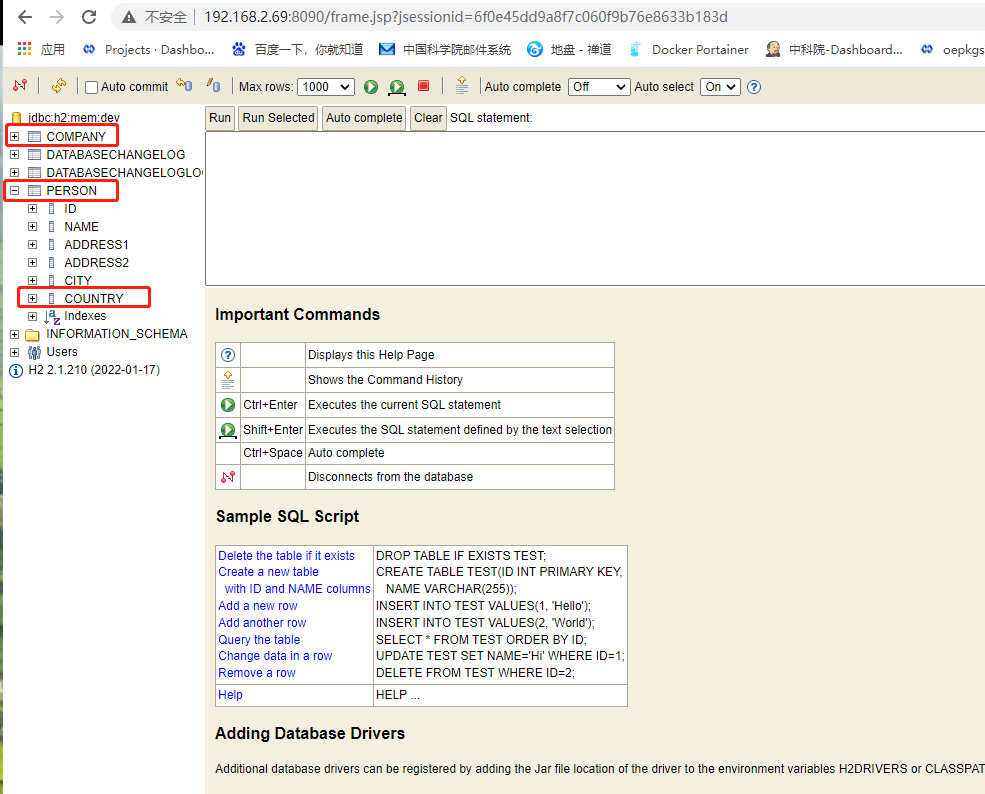 ### 6 执行liquibase update查找配置文件的流程 执行liquibase的命令是从配置文件liquibase.properties中读取配置的,如下,可以看出是读取example-changelog.xml中的sql配置命令,然后去链接jdbc:h2:tcp://localhost:9090/mem:devde 的数据库进行操作的 ```bash #### _ _ _ _ ## | | (_) (_) | ## | | _ __ _ _ _ _| |__ __ _ ___ ___ ## | | | |/ _` | | | | | '_ \ / _` / __|/ _ \ ## | |___| | (_| | |_| | | |_) | (_| \__ \ __/ ## \_____/_|\__, |\__,_|_|_.__/ \__,_|___/\___| ## | | ## |_| ## ## The liquibase.properties file stores properties which do not change often, ## such as database connection information. Properties stored here save time ## and reduce risk of mistyped command line arguments. ## Learn more: https://www.liquibase.org/documentation/config_properties.html #### #### ## Note about relative and absolute paths: ## The liquibase.properties file requires paths for some properties. ## The classpath is the path/to/resources (ex. src/main/resources). ## The changeLogFile path is relative to the classpath. ## The url H2 example below is relative to 'pwd' resource. #### # Enter the path for your changelog file. changeLogFile=example-changelog.xml #### Enter the Target database 'url' information #### liquibase.command.url=jdbc:h2:tcp://localhost:9090/mem:dev # Enter the username for your Target database. liquibase.command.username: dbuser # Enter the password for your Target database. liquibase.command.password: letmein #### Enter the Source Database 'referenceUrl' information #### ## The source database is the baseline or reference against which your target database is compared for diff/diffchangelog commands. # Enter URL for the source database liquibase.command.referenceUrl: jdbc:h2:tcp://localhost:9090/mem:integration # Enter the username for your source database liquibase.command.referenceUsername: dbuser # Enter the password for your source database liquibase.command.referencePassword: letmein # Logging Configuration # logLevel controls the amount of logging information generated. If not set, the default logLevel is INFO. # Valid values, from least amount of logging to most, are: # OFF, ERROR, WARN, INFO, DEBUG, TRACE, ALL # If you are having problems, setting the logLevel to DEBUG and re-running the command can be helpful. # logLevel: DEBUG # The logFile property controls where logging messages are sent. If this is not set, then logging messages are # displayed on the console. If this is set, then messages will be sent to a file with the given name. # logFile: liquibase.log #### Liquibase Pro Key Information #### # Learn more, contact support, or get or renew a Pro Key at https://www.liquibase.com/protrial # liquibase.pro.licensekey: #### Liquibase Hub Information #### # Liquibase Hub is a free secure SaaS portal providing status reporting, monitoring & insights # into your Liquibase database release automation. # https://hub.liquibase.com ## Add your free Hub API key here # liquibase.hub.apikey: # liquibase.hub.mode:all ## Get documentation at docs.liquibase.com ## ## Get certified courses at learn.liquibase.com ## ## Get support at liquibase.com/support ## liquibase.hub.mode=off ``` ### 7 对example-changelog.xml修改,再次执行 比如在末尾增加如下两行 ```xml <changeSet author="redrose2100" id="1"> <addColumn tableName="company"> <column name="country" type="varchar(2)"/> </addColumn> </changeSet> ``` 完成内容如下: ```xml <?xml version="1.0" encoding="UTF-8"?> <databaseChangeLog xmlns="http://www.liquibase.org/xml/ns/dbchangelog" xmlns:xsi="http://www.w3.org/2001/XMLSchema-instance" xmlns:pro="http://www.liquibase.org/xml/ns/pro" xsi:schemaLocation="http://www.liquibase.org/xml/ns/dbchangelog http://www.liquibase.org/xml/ns/dbchangelog/dbchangelog-4.6.xsd http://www.liquibase.org/xml/ns/pro http://www.liquibase.org/xml/ns/pro/liquibase-pro-4.6.xsd "> <changeSet id="1" author="your.name" labels="example-label" context="example-context"> <comment>example-comment</comment> <createTable tableName="person"> <column name="id" type="int" autoIncrement="true"> <constraints primaryKey="true" nullable="false"/> </column> <column name="name" type="varchar(50)"> <constraints nullable="false"/> </column> <column name="address1" type="varchar(50)"/> <column name="address2" type="varchar(50)"/> <column name="city" type="varchar(30)"/> </createTable> </changeSet> <changeSet id="2" author="your.name" labels="example-label" context="example-context"> <comment>example-comment</comment> <createTable tableName="company"> <column name="id" type="int" autoIncrement="true"> <constraints primaryKey="true" nullable="false"/> </column> <column name="name" type="varchar(50)"> <constraints nullable="false"/> </column> <column name="address1" type="varchar(50)"/> <column name="address2" type="varchar(50)"/> <column name="city" type="varchar(30)"/> </createTable> </changeSet> <changeSet id="3" author="other.dev" labels="example-label" context="example-context"> <comment>example-comment</comment> <addColumn tableName="person"> <column name="country" type="varchar(2)"/> </addColumn> </changeSet> <changeSet author="redrose2100" id="1"> <addColumn tableName="company"> <column name="country" type="varchar(2)"/> </addColumn> </changeSet> </databaseChangeLog> ``` ### 8 再次执行update命令 执行回显如下所示,提示执行成功 ```bahs D:\src\examples\sql>liquibase update #################################################### ## _ _ _ _ ## ## | | (_) (_) | ## ## | | _ __ _ _ _ _| |__ __ _ ___ ___ ## ## | | | |/ _` | | | | | '_ \ / _` / __|/ _ \ ## ## | |___| | (_| | |_| | | |_) | (_| \__ \ __/ ## ## \_____/_|\__, |\__,_|_|_.__/ \__,_|___/\___| ## ## | | ## ## |_| ## ## ## ## Get documentation at docs.liquibase.com ## ## Get certified courses at learn.liquibase.com ## ## Free schema change activity reports at ## ## https://hub.liquibase.com ## ## ## #################################################### Starting Liquibase at 14:38:37 (version 4.9.1 #1978 built at 2022-03-28 19:39+0000) Liquibase Version: 4.9.1 Liquibase Community 4.9.1 by Liquibase Running Changeset: example-changelog.sql::1::redrose2100 Liquibase command 'update' was executed successfully. D:\src\examples\sql> ``` ### 9 刷新H2 database的WEB页面 如下,可以看到已经增加,字段类型也符合 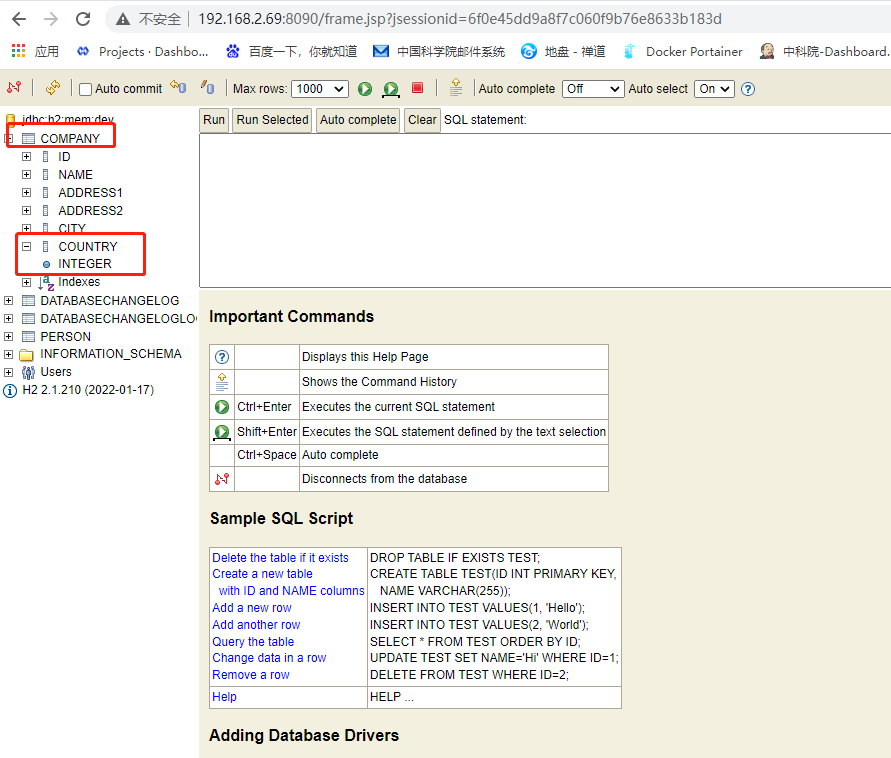 ### 10 此时不做任何修改再次执行一次update命令 如下,可以看出,此时并为做什么操作 ```bash D:\src\examples\sql>liquibase update #################################################### ## _ _ _ _ ## ## | | (_) (_) | ## ## | | _ __ _ _ _ _| |__ __ _ ___ ___ ## ## | | | |/ _` | | | | | '_ \ / _` / __|/ _ \ ## ## | |___| | (_| | |_| | | |_) | (_| \__ \ __/ ## ## \_____/_|\__, |\__,_|_|_.__/ \__,_|___/\___| ## ## | | ## ## |_| ## ## ## ## Get documentation at docs.liquibase.com ## ## Get certified courses at learn.liquibase.com ## ## Free schema change activity reports at ## ## https://hub.liquibase.com ## ## ## #################################################### Starting Liquibase at 14:41:45 (version 4.9.1 #1978 built at 2022-03-28 19:39+0000) Liquibase Version: 4.9.1 Liquibase Community 4.9.1 by Liquibase Liquibase command 'update' was executed successfully. D:\src\examples\sql> ```
始终坚持开源开放共享精神,同时感谢您的充电鼓励和支持!
版权所有,转载本站文章请注明出处:redrose2100, http://blog.redrose2100.com/article/96
上一篇:
Liquibase----SQL格式通过update更新H2 Database数据库
下一篇:
数据分析----numpy数组的三种创建方式
搜索
个人成就
出版书籍
《Pytest企业级应用实战》
测试开发技术全栈公众号
测试开发技术全栈公众号
DevOps技术交流微信群
加微信邀请进群
常用网站链接
开源软件洞察
云原生技术栈全景图
Python语言官方文档
Golang官方文档
Docker官方文档
Jenkins中文用户手册
Scrapy官方文档
VUE官方文档
Harbor官方文档
openQA官方文档
云原生开源社区
开源中国
Kubernetes中文文档
Markdown语法官方教程
Kubernetes中文社区
Kubersphere官方文档
BootStrap中文网站
JavaScript中文网
NumPy官方文档
Pandas官方文档
GitLink确实开源网站
数据库排名网站
编程语言排名网站
SEO综合查询网站
数学加减法练习自动生成网站
Kickstart Generator
文章分类
最新文章
最多阅读
特别推荐
×
Close
登录
注册
找回密码
登录邮箱:
登录密码:
图片验证码:
注册邮箱:
注册密码:
邮箱验证码:
发送邮件
注册邮箱:
新的密码:
邮箱验证码:
发送邮件